Subscribe for Weekly Updates
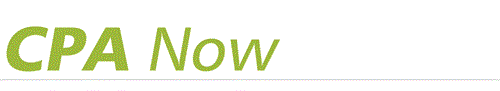
One CPA’s Experience with Cloud Computing Technology
Search the internet for articles on cloud computing: it wouldn’t be hard to find stories covering the benefits of cloud computing for CPAs. However, it also wouldn’t be difficult to find pieces warning about the dangers of housing client data on an external server. So, we figured why not talk directly to a CPA about her cloud computing experience and then let you decide for yourself. That’s why we are talking to Irene Wachsler of Wachsler CPA LLC. Wachsler addresses the fears about data security in the cloud, the technology’s effect on time savings, and its usefulness for tax season prep.
If you’d like, you can download this episode’s audio file. Additionally, you can follow us on iTunes, Google Play, or subscribe to our RSS feed.
View sponsorship and commercial opportunity details.
By: Bill Hayes, Pennsylvania CPA Journal Managing Editor
Podcast Transcript
There's been plenty of coverage of the benefits of CPA firms moving their data to the cloud. There's also been plenty out there about the negatives, so we thought the most beneficial approach we could take in this area would be to talk firsthand to someone who has been through this process to see how their experience went. That's why today we are with Irene Wachsler of Wachsler CPA LLC. She's going to talk to us about why she decided to move her business's processes to the cloud, how it has helped her in spotting fraudulent transactions, and drawbacks she encountered along the way.
Can you tell us a little bit on why you decided to move your business' processes to the cloud in the first place?
[Wachsler] I decided to do this because I didn't want to be tied to a desktop. I needed some flexibility in where I work. For example, I might need to be over my mom's house, my parents' house, and I couldn't schlep my desktop with me. I have a laptop, but even still it was getting a little challenging and the technology, when I looked at this three years ago, I didn't think the technology was there, but I looked at this about a year ago between Xero and QuickBooks Online for the accounting, the technology was definitely there. So, I moved everything from accounting, started moving that onto the cloud. From the tax software, they started offering hosted platforms and the platform that I used last year was Ultra Tax, this year Drake. They were also on the cloud.
That worked out fantastic because my employee, who works part time, there's about a 30-mile difference between us and Boston. That can be an hour to an hour-and-a-half of meeting. It was getting to be a real pain to meet at my local office because it was like an hour-and-a-half drive, thanks to all the construction that was going on and sitting in traffic, three hours round trip. And it didn't matter what time I left my house. I could leave at 6:00 AM or 10:00 AM; the commute was still about to same. But once we were on the cloud, we could each work out of our houses and get tax returns done. That worked out great. I've been using Box.com for at least 15 years. We were one of the first hundred companies to use Box.com to share documents.
For our tax process, we scan in clients’ documents or they upload it to Box.com and using multiple monitors we can just see the 1099s and the tax information and input it into the cloud accounting package. That worked out really well. Then this past year, I started using audit package online. Everything is in the cloud. It's great. I can go on vacation, and I can go away for a couple of days and spend a half-day or a day working wherever I am with a hotspot and meeting my clients' needs. It's been working out great.
Do you have any fears about data security in the cloud at this point? How do you guard against cyber threats?
[Wachsler] It's interesting because about once or twice every month or so I get an email from somebody overseas with a really old password that we used about 12 years ago, and I just laugh. You're actually most secure in the cloud than you are on your desktop as long as you're using a major vendor, not one of those fly-by-night firms. I was at Accountex last year and I asked QuickBooks or Intuit how much they spent on cloud security and they told me $400 million. That's a lot more money than I have. If my revenue was like 1% of that, I'd be very happy. I also use a program called LastPass, or Keeper actually. Keeper keeps track of all my passwords for me. For each site, it generates some 20-character key that I would never know and it syncs across all of my devices and my iPad, my laptop, and my iPhone.
The password to get into it is something that you would never guess. Even if you knew me, you'd have trouble getting to me. Then there's the two-step authentication from my phone that has to work. So I feel pretty secure, as secure can be. Of course, any pro could probably break in, but they've done that. They broke into the IRS, into Experian, into CCH. And you know what? I don't worry about it. I have security liability, a policy specifically for security. I have the secure plan, security risk, whatever the IRS requires. I just do the best that I can and I don't really worry about it. I believe that the bad guys have all of our information. It's not a question of if; it's a question of when. You just try to do the best that you can to be protected.
As we look in particular at the accounting system, what's been your experience of moving your accounting system to the cloud?
[Wachsler] It took a lot longer than I anticipated. It took me about six weeks to truly move everything to the cloud. When I say that, I mean my files, making sure that all the transactions went and redoing and rechecking the bank reconciliations and so forth. They say it's a very straightforward process and maybe for some people it is, but not really. I took the time to rethink our processes for us and for some of our clients instead of just doing the same old thing, to map out the process. How can we become a little more efficient and save time and so forth. It's great. My accounting system's on the cloud, my invoicing. I invoice from the cloud. I accept credit card payments now because that was key. When I wasn't on the cloud, I wasn't accepting credit card payments but now I am because that's how people want to pay. It's just the cost of doing business.
I increased some rates to cover that and it's been very helpful. Most of my clients are fine with working on the cloud once I explain some of the advantages. For example, we can look into their books, they can look into their books and we don't have to start making these appointments or use a LogMeIn kind of system setup. And if you don't want to go directly onto QuickBooks or Xero Online, leaning more toward QuickBooks Online for a variety reasons, you can also get your system hosted and somebody can go in through a VPN, but you're still on the cloud. It doesn't matter where you're at. There are multiple solutions. It depends on what your goals are and what your needs are.
What has been the effect that you've seen since the change-over in the area of time savings?
[Wachsler] Absolutely. You have bank feeds. Especially with QuickBooks Online, there's bank feeds. On Xero, they keep breaking. That's why we're moving more toward QuickBooks because they don't break. All these transactions come down, get downloaded. Everything that goes through your bank or your credit card statement is automatically assigned by a rule. In the beginning, it's a little cumbersome. QuickBooks tries to give you rules, but sometimes they're good and sometimes they're not. It depends upon the industry you're in. I do a lot of people in the entertainment industry and the QuickBooks rules that it generates are usually wrong. We create our own rules and, as time goes on, after a couple of months, almost 80% of the transactions are the same and the rules are there. So, you go, yep, yep, yep, yep. Then bank reconciliation, it's like five seconds unless something is missed or something.
Also, duplicate transactions: I was doing my mom's books and I noticed that the landscaper charged her twice and it stuck out like a sore thumb because you run a monthly report, a P & L, and you just look at the transactions real quick to make sure that they're categorized correctly, and under her personal expenses of landscaping or yardwork, the bill was there twice. I'm like, wait a minute. I told her. She called the company and they say, "Oh, I'm sorry. We did it twice. We were going to tell you." Right!
You would say then that cloud computing has made it more possible for you to easily spot those fraudulent or mistaken transactions?
[Wachsler] Oh, absolutely. The other thing is there's no bank rule, if you use bank rules. Let's say somebody named Joe Schmoe hits your account for a couple of bucks to see are you paying attention to your bank count, which most people aren't. There's no rule for Joe Schmoe. So, it's like, wait a minute, who is Joe Schmo? You can ask the client, did you charge $2 to Joe Schmoe's coffee shop or whatever. Sometimes you would see where it is. If it's overseas and you know your client hasn't been overseas because there are no other transactions from overseas, it most likely is something fraudulent and you can point that out to them. It just sticks out like a sore thumb. It's also integration, with the third-party apps for billing and invoicing, if you're doing a lot of complex work, tons of stuff that you can be doing.
What about preparation for tax season? That's obviously going to be a major concern for people. Are there any ways by which cloud computing has made that preparation easier?
[Wachsler] Absolutely. With QuickBooks, you can suck your information into Pro Series. We don't use Pro Series. We use Drake. But because we know for our clients that the account information, the bank and the credit card, seems to reconcile, we can just print a profit and loss and a balance sheet and just input that data into Drake. You don't have to worry about, “Is there any personal stuff?” Because we're doing the reconciliation. A lot of small-business owners sometimes mix up their personal expenses with their business and we see the draw and so forth. We already know that this is good, versus a client coming in handing us their bank statements and their receipts or a spreadsheet with their expenses that they think they got. Usually, when the clients do that, they're the ones that lose out because they've forgotten about specific expenses and they're missing out on valid deductions for their business, be it a small 1065 or 1120-S or a Schedule C. Schedule E's not so much.
People in real estate, when they're renting, they're pretty on target on what they spent. But especially the schedule C's, the small self-employed person, they might not keep track of everything and it just helps you.
We've talked a lot about the benefits here. Were there any drawbacks that you would point to that you encountered with cloud computing, even if it was just at the beginning when you were getting started? And how did you overcome them?
[Wachsler] Some of the drawbacks are, if your internet's down, like during a storm, then you're not online. You're not working. I'm in New England, and Pennsylvania, I'm sure it has just as bad storms as we do. I'm fortunate in that I'm in a high-tech area so very rarely does something go down. But when it does, I have a couple hotels that I will go to that have service. When you're on the road sometimes, the speed isn't exactly what you want. So, sometimes you buy your own hotspot. The other drawback is when you're at a hotel or at a coffee shop, you shouldn't be using their internet because you don't know who else is on it and they might be able to steal and see the transactions that are going across, even though you're trying to keep it encrypted and secured. So, there might be an extra cost for you to purchase a hotspot.
Nothing is perfect, but then I would say especially with Hurricane Sandy, if you have a desktop, a lot of people in Long Island lost everything because there was a huge flood and their backups, their tapes, or their drives got flooded as well and didn't come back. So, there's your drawback there as well.
No system is perfect, and you have to figure out what works for you.







Leave a commentOrder by
Newest on top Oldest on top