Subscribe for Weekly Updates
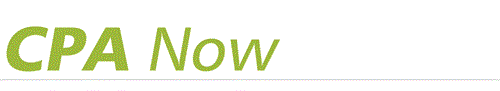
Reactivating Your CPA License in Pa.
By PICPA Staff
Did you miss the CPA license renewal deadline on Dec. 31, 2023? Here is what you need to know when working with the Pennsylvania State Board of Accountancy on the renewal/reactivation process. This information applies to any type of CPA license reactivation.
License Renewals cannot be submitted after Dec. 31, 2023. Up until 2021, the State Board had allowed license renewals to be submitted up to 30 days after the renewal deadline. This grace period is no longer in effect, so late renewals can no longer be submitted through the PALS website.
 If you missed the Dec. 31, 2023, deadline, you have the option to reactivate your CPA license.
If you missed the Dec. 31, 2023, deadline, you have the option to reactivate your CPA license.
Before You Reactivate
- Make sure you have met the following continuing professional education (CPE) requirements prior to requesting a reactivation application: 80 CPE credits, 4 of which must be in Ethics. If signing attest reports or supervising attest work, 24 credits must be in Accounting & Auditing. Credits earned can be no older than 24 months prior to the date on the reactivation application.
- Reactivation applications are subject to the reinstituted (March 2022) self-study limitation (only up to 40 credits may be earned via self-study).
Submitting Your Request to Reactivate
The reactivation application is now available on the PALS website. To reactivate your license, log in to your PALS account, navigate to the Professional License Details section, click on the pencil icon, and follow the instructions. You can view all fee details on the PA Licensing System website.
To submit a help-desk ticket through the PALS website, log in to the PALS portal and click on the Technical Support ticket icon on the left-hand side. Select “create new ticket” and fill in all required fields. Add License Reactivation in the subject and provide a brief overview of your request.
When submitting a request, please include your full name (as it appears on your license), license number, email address, mailing address, and phone number. Logging in to the PALS website and submitting a help-desk ticket will allow you to populate all necessary information directly from your account.
After the State Board receives your request, it will email you a copy of the reactivation application, with appropriate fees added.
Processing Your Reactivation
Please note, in the past there was a 46-day turnaround time for all applications submitted to the State Board. You can monitor the status of your application through the PALS website.
As with all renewals, you can verify that your reactivation is complete by checking your license expiration date. This information can be found at www.pals.gov/verify. Once your license has been reactivated by the State Board, your license expiration date will change from Dec. 31, 2023, to Dec. 31, 2025.
This information is being provided in conjunction with the Pennsylvania State Board of Accountancy and outlines the general license reactivation process. Ultimately, all decisions pertaining to license reactivations are made by the State Board. For specific questions or about your CPA license or reactivation application, please contact the State Board of Accountancy directly at (717) 783-1404, st-accountancy@pa.gov, or log in to the PALS website and submit a support ticket.
Sign up for PICPA's weekly professional and technical updates by completing this form.







Leave a commentOrder by
Newest on top Oldest on top