In This Section
Subscribe to PICPA Blogs
Sign up for weekly accounting industry updates from PICPA's blog, podcasts, and discussion board topics.
Subscribe for Weekly Updates
Subscribe for Weekly Updates
PICPA Staff Contributors
Disclaimer
Statements of fact and opinion are the authors’ responsibility alone and do not imply an opinion on the part of PICPA officers or members. The information contained in herein does not constitute accounting, legal, or professional advice. For professional advice, please engage or consult a qualified professional.
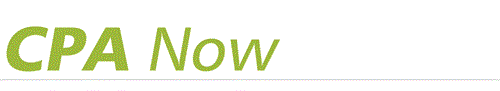
Student Ambassador Shares Her Perspective on Becoming a CPA Today
Jan 23, 2024
Recently, a PICPA Student Ambassador took part in a panel discussion on becoming a CPA. This blog relates Savannah Lesley's experiences and her thoughts on the process of becoming a CPA.
Full story
Where Are All the CPAs? The Crisis and Opportunity of Rebuilding the Accounting Pipeline
Jan 8, 2024
In its most recent Insights white paper, the PICPA takes a measured, data-grounded look at the dearth of incoming accounting talent. More importantly, the study offers new perspectives and potential solutions to help rebuild and strengthen the process of growing new accounting talent.
Full story
Navigating CPA Exam Changes: Extensions and Amnesty for Test-Takers
Dec 5, 2023
Effective Jan. 1, 2024, an 18-month extension will be granted for all unexpired sections of the CPA Exam that have been passed by test-takers. This extension provides a crucial lifeline, affording candidates the time and flexibility needed to prepare and excel in the remaining sections without the pressure of expiring credits.
Full story
Time to Renew Your CPA License
Nov 13, 2023
All current Pennsylvania CPA licenses expire Dec. 31, 2023. To ensure enough time for processing, it’s best to submit your renewal before Dec. 31, 2023. Get helpful renewal tips in this blog.
Full story
What to Expect with the New CPA Exam Format
Oct 3, 2023
The CPA Exam is undergoing a significant shift in format that is set to take effect in 2024. This blog explores the changes and outlines what candidates and educators need to know to navigate this change successfully.
Full story






