Subscribe for Weekly Updates
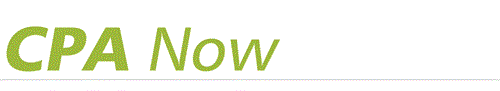
Simple Tips Small Firms Can Use to Enhance Cybersecurity
 By Rodger J. Krause, CPA
By Rodger J. Krause, CPA
As a small practitioner, I often contend with how much cybersecurity is needed and the cost/benefit trade-off. Many large companies have their own departments dedicated to protecting them from a security breach or hackers. Small practitioners don’t have as much time or as many resources to dedicate to the risks involving cybersecurity, but that doesn’t mean we shouldn’t be concerned.
Below are some commonsense, low-cost ideas for small firms that I try to keep in mind to stay secure in the technology realm.
Is what you are trying to do initiated by you?
If your computer or a website is trying to direct you to do something you did not initiate, be wary. It could be a phishing or social attack by someone trying to gain access to or plant a virus on your computer.
Be careful of e-mails and web pages that try to entice you to click on a link or download free files.
Oftentimes they’re hackers trying to gain access to your computer. This type of malware can result in slow-growing viruses in your computer that eventually cause problems. Some types of malware can result in a ransomware system freeze that uses extortion to get a company to pay for the release of its system.
Always use strong passwords and change passwords frequently.
Use a password for everything. A strong password can prevent hackers from logging onto your computer. Many hackers have programs that will try to guess your password, such as your name, a son’s or daughter’s name, or a date of birth. Microsoft Community recommends that a password be at least six characters long (they can be up to 127 characters), contain an uppercase letter, contain a lowercase letter, and contain a numeral and a special character (characters not defined as letters or numerals).
Use a separate anti-virus software in addition to those programs offered by your computer.
For example, if you have a Windows computer, use Windows Defender and supplement that with a third-party anti-virus software.
If you are your system administrator, set yourself up as a user.
Users have less access to your system, and if a breach should occur it will be more difficult for the perpetrator to affect your system.
Keep in mind that flash or USB drives can be easily compromised.
If you plug them into an unsecure computer, they become vulnerable to attacks and viruses.
When you are using internally hosted server applications (software residing on a host computer), be careful of the security risk that lies in the remote connection.
The same risk applies when using remote work applications (like Go To My PC).
Stress computer safety to employees.
Regularly remind employees about computer safety and the sensitivity of the information they are dealing with in your business.
Rodger J. Krause, CPA, is owner and proprietor of Rodger Krause CPA Inc. in Wyomissing, Pa., and a member of the Pennsylvania CPA Journal Editorial Board. He can be reached at rkrause@rodgerkrausecpa.com.
Accounting & Auditing
Simple Tips Small Firms Can Use to Enhance Cybersecurity
 By Rodger J. Krause, CPA
By Rodger J. Krause, CPA
As a small practitioner, I often contend with how much cybersecurity is needed and the cost/benefit trade-off. Many large companies have their own departments dedicated to protecting them from a security breach or hackers. Small practitioners don’t have as much time or as many resources to dedicate to the risks involving cybersecurity, but that doesn’t mean we shouldn’t be concerned.
Below are some commonsense, low-cost ideas for small firms that I try to keep in mind to stay secure in the technology realm.
Is what you are trying to do initiated by you?
If your computer or a website is trying to direct you to do something you did not initiate, be wary. It could be a phishing or social attack by someone trying to gain access to or plant a virus on your computer.
Be careful of e-mails and web pages that try to entice you to click on a link or download free files.
Oftentimes they’re hackers trying to gain access to your computer. This type of malware can result in slow-growing viruses in your computer that eventually cause problems. Some types of malware can result in a ransomware system freeze that uses extortion to get a company to pay for the release of its system.
Always use strong passwords and change passwords frequently.
Use a password for everything. A strong password can prevent hackers from logging onto your computer. Many hackers have programs that will try to guess your password, such as your name, a son’s or daughter’s name, or a date of birth. Microsoft Community recommends that a password be at least six characters long (they can be up to 127 characters), contain an uppercase letter, contain a lowercase letter, and contain a numeral and a special character (characters not defined as letters or numerals).
Use a separate anti-virus software in addition to those programs offered by your computer.
For example, if you have a Windows computer, use Windows Defender and supplement that with a third-party anti-virus software.
If you are your system administrator, set yourself up as a user.
Users have less access to your system, and if a breach should occur it will be more difficult for the perpetrator to affect your system.
Keep in mind that flash or USB drives can be easily compromised.
If you plug them into an unsecure computer, they become vulnerable to attacks and viruses.
When you are using internally hosted server applications (software residing on a host computer), be careful of the security risk that lies in the remote connection.
The same risk applies when using remote work applications (like Go To My PC).
Stress computer safety to employees.
Regularly remind employees about computer safety and the sensitivity of the information they are dealing with in your business.
Rodger J. Krause, CPA, is owner and proprietor of Rodger Krause CPA Inc. in Wyomissing, Pa., and a member of the Pennsylvania CPA Journal Editorial Board. He can be reached at rkrause@rodgerkrausecpa.com.
Ethics
Simple Tips Small Firms Can Use to Enhance Cybersecurity
 By Rodger J. Krause, CPA
By Rodger J. Krause, CPA
As a small practitioner, I often contend with how much cybersecurity is needed and the cost/benefit trade-off. Many large companies have their own departments dedicated to protecting them from a security breach or hackers. Small practitioners don’t have as much time or as many resources to dedicate to the risks involving cybersecurity, but that doesn’t mean we shouldn’t be concerned.
Below are some commonsense, low-cost ideas for small firms that I try to keep in mind to stay secure in the technology realm.
Is what you are trying to do initiated by you?
If your computer or a website is trying to direct you to do something you did not initiate, be wary. It could be a phishing or social attack by someone trying to gain access to or plant a virus on your computer.
Be careful of e-mails and web pages that try to entice you to click on a link or download free files.
Oftentimes they’re hackers trying to gain access to your computer. This type of malware can result in slow-growing viruses in your computer that eventually cause problems. Some types of malware can result in a ransomware system freeze that uses extortion to get a company to pay for the release of its system.
Always use strong passwords and change passwords frequently.
Use a password for everything. A strong password can prevent hackers from logging onto your computer. Many hackers have programs that will try to guess your password, such as your name, a son’s or daughter’s name, or a date of birth. Microsoft Community recommends that a password be at least six characters long (they can be up to 127 characters), contain an uppercase letter, contain a lowercase letter, and contain a numeral and a special character (characters not defined as letters or numerals).
Use a separate anti-virus software in addition to those programs offered by your computer.
For example, if you have a Windows computer, use Windows Defender and supplement that with a third-party anti-virus software.
If you are your system administrator, set yourself up as a user.
Users have less access to your system, and if a breach should occur it will be more difficult for the perpetrator to affect your system.
Keep in mind that flash or USB drives can be easily compromised.
If you plug them into an unsecure computer, they become vulnerable to attacks and viruses.
When you are using internally hosted server applications (software residing on a host computer), be careful of the security risk that lies in the remote connection.
The same risk applies when using remote work applications (like Go To My PC).
Stress computer safety to employees.
Regularly remind employees about computer safety and the sensitivity of the information they are dealing with in your business.
Rodger J. Krause, CPA, is owner and proprietor of Rodger Krause CPA Inc. in Wyomissing, Pa., and a member of the Pennsylvania CPA Journal Editorial Board. He can be reached at rkrause@rodgerkrausecpa.com.
Leadership
Simple Tips Small Firms Can Use to Enhance Cybersecurity
 By Rodger J. Krause, CPA
By Rodger J. Krause, CPA
As a small practitioner, I often contend with how much cybersecurity is needed and the cost/benefit trade-off. Many large companies have their own departments dedicated to protecting them from a security breach or hackers. Small practitioners don’t have as much time or as many resources to dedicate to the risks involving cybersecurity, but that doesn’t mean we shouldn’t be concerned.
Below are some commonsense, low-cost ideas for small firms that I try to keep in mind to stay secure in the technology realm.
Is what you are trying to do initiated by you?
If your computer or a website is trying to direct you to do something you did not initiate, be wary. It could be a phishing or social attack by someone trying to gain access to or plant a virus on your computer.
Be careful of e-mails and web pages that try to entice you to click on a link or download free files.
Oftentimes they’re hackers trying to gain access to your computer. This type of malware can result in slow-growing viruses in your computer that eventually cause problems. Some types of malware can result in a ransomware system freeze that uses extortion to get a company to pay for the release of its system.
Always use strong passwords and change passwords frequently.
Use a password for everything. A strong password can prevent hackers from logging onto your computer. Many hackers have programs that will try to guess your password, such as your name, a son’s or daughter’s name, or a date of birth. Microsoft Community recommends that a password be at least six characters long (they can be up to 127 characters), contain an uppercase letter, contain a lowercase letter, and contain a numeral and a special character (characters not defined as letters or numerals).
Use a separate anti-virus software in addition to those programs offered by your computer.
For example, if you have a Windows computer, use Windows Defender and supplement that with a third-party anti-virus software.
If you are your system administrator, set yourself up as a user.
Users have less access to your system, and if a breach should occur it will be more difficult for the perpetrator to affect your system.
Keep in mind that flash or USB drives can be easily compromised.
If you plug them into an unsecure computer, they become vulnerable to attacks and viruses.
When you are using internally hosted server applications (software residing on a host computer), be careful of the security risk that lies in the remote connection.
The same risk applies when using remote work applications (like Go To My PC).
Stress computer safety to employees.
Regularly remind employees about computer safety and the sensitivity of the information they are dealing with in your business.
Rodger J. Krause, CPA, is owner and proprietor of Rodger Krause CPA Inc. in Wyomissing, Pa., and a member of the Pennsylvania CPA Journal Editorial Board. He can be reached at rkrause@rodgerkrausecpa.com.
Practice Management
Simple Tips Small Firms Can Use to Enhance Cybersecurity
 By Rodger J. Krause, CPA
By Rodger J. Krause, CPA
As a small practitioner, I often contend with how much cybersecurity is needed and the cost/benefit trade-off. Many large companies have their own departments dedicated to protecting them from a security breach or hackers. Small practitioners don’t have as much time or as many resources to dedicate to the risks involving cybersecurity, but that doesn’t mean we shouldn’t be concerned.
Below are some commonsense, low-cost ideas for small firms that I try to keep in mind to stay secure in the technology realm.
Is what you are trying to do initiated by you?
If your computer or a website is trying to direct you to do something you did not initiate, be wary. It could be a phishing or social attack by someone trying to gain access to or plant a virus on your computer.
Be careful of e-mails and web pages that try to entice you to click on a link or download free files.
Oftentimes they’re hackers trying to gain access to your computer. This type of malware can result in slow-growing viruses in your computer that eventually cause problems. Some types of malware can result in a ransomware system freeze that uses extortion to get a company to pay for the release of its system.
Always use strong passwords and change passwords frequently.
Use a password for everything. A strong password can prevent hackers from logging onto your computer. Many hackers have programs that will try to guess your password, such as your name, a son’s or daughter’s name, or a date of birth. Microsoft Community recommends that a password be at least six characters long (they can be up to 127 characters), contain an uppercase letter, contain a lowercase letter, and contain a numeral and a special character (characters not defined as letters or numerals).
Use a separate anti-virus software in addition to those programs offered by your computer.
For example, if you have a Windows computer, use Windows Defender and supplement that with a third-party anti-virus software.
If you are your system administrator, set yourself up as a user.
Users have less access to your system, and if a breach should occur it will be more difficult for the perpetrator to affect your system.
Keep in mind that flash or USB drives can be easily compromised.
If you plug them into an unsecure computer, they become vulnerable to attacks and viruses.
When you are using internally hosted server applications (software residing on a host computer), be careful of the security risk that lies in the remote connection.
The same risk applies when using remote work applications (like Go To My PC).
Stress computer safety to employees.
Regularly remind employees about computer safety and the sensitivity of the information they are dealing with in your business.
Rodger J. Krause, CPA, is owner and proprietor of Rodger Krause CPA Inc. in Wyomissing, Pa., and a member of the Pennsylvania CPA Journal Editorial Board. He can be reached at rkrause@rodgerkrausecpa.com.
Technology
Simple Tips Small Firms Can Use to Enhance Cybersecurity
 By Rodger J. Krause, CPA
By Rodger J. Krause, CPA
As a small practitioner, I often contend with how much cybersecurity is needed and the cost/benefit trade-off. Many large companies have their own departments dedicated to protecting them from a security breach or hackers. Small practitioners don’t have as much time or as many resources to dedicate to the risks involving cybersecurity, but that doesn’t mean we shouldn’t be concerned.
Below are some commonsense, low-cost ideas for small firms that I try to keep in mind to stay secure in the technology realm.
Is what you are trying to do initiated by you?
If your computer or a website is trying to direct you to do something you did not initiate, be wary. It could be a phishing or social attack by someone trying to gain access to or plant a virus on your computer.
Be careful of e-mails and web pages that try to entice you to click on a link or download free files.
Oftentimes they’re hackers trying to gain access to your computer. This type of malware can result in slow-growing viruses in your computer that eventually cause problems. Some types of malware can result in a ransomware system freeze that uses extortion to get a company to pay for the release of its system.
Always use strong passwords and change passwords frequently.
Use a password for everything. A strong password can prevent hackers from logging onto your computer. Many hackers have programs that will try to guess your password, such as your name, a son’s or daughter’s name, or a date of birth. Microsoft Community recommends that a password be at least six characters long (they can be up to 127 characters), contain an uppercase letter, contain a lowercase letter, and contain a numeral and a special character (characters not defined as letters or numerals).
Use a separate anti-virus software in addition to those programs offered by your computer.
For example, if you have a Windows computer, use Windows Defender and supplement that with a third-party anti-virus software.
If you are your system administrator, set yourself up as a user.
Users have less access to your system, and if a breach should occur it will be more difficult for the perpetrator to affect your system.
Keep in mind that flash or USB drives can be easily compromised.
If you plug them into an unsecure computer, they become vulnerable to attacks and viruses.
When you are using internally hosted server applications (software residing on a host computer), be careful of the security risk that lies in the remote connection.
The same risk applies when using remote work applications (like Go To My PC).
Stress computer safety to employees.
Regularly remind employees about computer safety and the sensitivity of the information they are dealing with in your business.
Rodger J. Krause, CPA, is owner and proprietor of Rodger Krause CPA Inc. in Wyomissing, Pa., and a member of the Pennsylvania CPA Journal Editorial Board. He can be reached at rkrause@rodgerkrausecpa.com.
Tax
Simple Tips Small Firms Can Use to Enhance Cybersecurity
 By Rodger J. Krause, CPA
By Rodger J. Krause, CPA
As a small practitioner, I often contend with how much cybersecurity is needed and the cost/benefit trade-off. Many large companies have their own departments dedicated to protecting them from a security breach or hackers. Small practitioners don’t have as much time or as many resources to dedicate to the risks involving cybersecurity, but that doesn’t mean we shouldn’t be concerned.
Below are some commonsense, low-cost ideas for small firms that I try to keep in mind to stay secure in the technology realm.
Is what you are trying to do initiated by you?
If your computer or a website is trying to direct you to do something you did not initiate, be wary. It could be a phishing or social attack by someone trying to gain access to or plant a virus on your computer.
Be careful of e-mails and web pages that try to entice you to click on a link or download free files.
Oftentimes they’re hackers trying to gain access to your computer. This type of malware can result in slow-growing viruses in your computer that eventually cause problems. Some types of malware can result in a ransomware system freeze that uses extortion to get a company to pay for the release of its system.
Always use strong passwords and change passwords frequently.
Use a password for everything. A strong password can prevent hackers from logging onto your computer. Many hackers have programs that will try to guess your password, such as your name, a son’s or daughter’s name, or a date of birth. Microsoft Community recommends that a password be at least six characters long (they can be up to 127 characters), contain an uppercase letter, contain a lowercase letter, and contain a numeral and a special character (characters not defined as letters or numerals).
Use a separate anti-virus software in addition to those programs offered by your computer.
For example, if you have a Windows computer, use Windows Defender and supplement that with a third-party anti-virus software.
If you are your system administrator, set yourself up as a user.
Users have less access to your system, and if a breach should occur it will be more difficult for the perpetrator to affect your system.
Keep in mind that flash or USB drives can be easily compromised.
If you plug them into an unsecure computer, they become vulnerable to attacks and viruses.
When you are using internally hosted server applications (software residing on a host computer), be careful of the security risk that lies in the remote connection.
The same risk applies when using remote work applications (like Go To My PC).
Stress computer safety to employees.
Regularly remind employees about computer safety and the sensitivity of the information they are dealing with in your business.
Rodger J. Krause, CPA, is owner and proprietor of Rodger Krause CPA Inc. in Wyomissing, Pa., and a member of the Pennsylvania CPA Journal Editorial Board. He can be reached at rkrause@rodgerkrausecpa.com.








Leave a commentOrder by
Newest on top Oldest on top