Subscribe for Weekly Updates
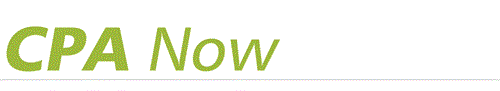
Remote Work Security from Hackers and Malware
 By Randy R. Werner, CPA, JD, LLM/Tax
By Randy R. Werner, CPA, JD, LLM/Tax
The widespread growth of remote work is opening new access points and vulnerabilities for hackers to exploit. CPA firms are already target-rich environments for identity thieves, and any new vulnerabilities exacerbate the profession’s cyber-related challenges. Data security has become an urgent concern for the accounting profession.
Clever hackers have many ways of exploiting CPAs facing tax-filing deadlines, especially when firms have outdated software, vulnerable email systems, and inattentive employees. As the sophistication of hackers and other cybercriminals increases, so do the types of threats and the scope of data breaches.
Ransomware attacks have increased exponentially for all types of businesses and institutions, ranging from small and medium-sized entities to large organizations. For example, Michigan State University (MSU) and the University of California at San Francisco (UCSF) were both been victimized, according to media reports. MSU opted not to pay the ransom demanded, a decision that culminated in personal information and financial documents being published online. UCSF opted to pay a $1.14 million ransom demand to recover malware-encrypted data. CPA firms, too, have been experiencing a surge in ransomware attacks over the past couple of years.
Take Action Now
 Firms must be extra diligent in following established security measures and safeguards. Remind all employees of the importance of strict adherence to security protocols and established safeguards.
Firms must be extra diligent in following established security measures and safeguards. Remind all employees of the importance of strict adherence to security protocols and established safeguards.
Although not meant to be all-inclusive, the following basic best practices are extremely important and should be prioritized:
- Ensure all software has the latest security options/patches, especially for “zero day vulnerabilities.” This will help protect against malware, viruses, and hacker attacks.
- Frequently back up all important data and information offline, and verify those backups. Regular offline backups (cold backups) reduce the likelihood that critical data is lost in the event of a cyberattack. Protect the backups in a remote or external location, outside of your network, where they are safe from ransomware that seeks out backup copies to encrypt them as well as the rest of the firm’s network and files. Periodically verify that your data backup process is working properly to assure that your data will be recoverable if a crisis occurs.
- Change and strengthen passwords frequently, and make sure employees use different passwords for different products. Systems are only as secure as the passwords used to access them.
- Use multifactor authentication. This can add an extra level of security to help prevent an account hack, especially when employees work remotely.
- Slow down to avoid becoming the victim of a “phishing scam.” Take the time necessary to validate suspicious or unexpected email. And do not click a link, pop-up, or attachment without first hovering your cursor over the link to display the URL to assess its legitimacy. If there is an urgent call to action, rather than clicking a link, consider a different way to validate the request, such as speaking with the sender to get verbal confirmation that the communication is legitimate, or visiting the purported sender’s URL.
- Maintain strong work-from-home cyberhygiene. Reinforce with employees the protocols that must be followed when working remotely (e.g., machine use restrictions, WiFi passwords, VPN, firewalls).
- Remind all employees of the importance of powering down computers when not in use. Computers are not accessible to attacks or intrusions when powered off.
Next Steps
The IRS requires tax return preparers to comply with the Gramm-Leach-Bliley Act’s (GLBA) Safeguards Rule, which establishes minimum requirements for protecting sensitive client data. Requirements include having in place a written information (data) security plan, periodically reviewing the effectiveness of the program, and reassessing the risk factors as well as any material changes to the firm’s operations.
Periodically assessing the appropriateness of your security measures and safeguards – given any changes that you may have had to your firm’s operations, as well as any changes to potential internal and external security risks – are critical steps to ensure your firm’s overall preparedness. Set aside some time to review the safeguards and make changes necessary to ensure that you have the right measures in place to protect your clients’ information.
Special attention should be given to ensuring your firm continues to prioritize appropriate cybersecurity awareness training. Scheduled training may have been interrupted due to the pandemic, or the training may require updating to address pandemic-related threats to your existing protocols and infrastructure.
Review and enhance, if necessary, your firm’s incident response plan. There is no substitute for taking appropriate cybersecurity precautions, but it is also important to plan for the worst and have in place a comprehensive incident response plan.
A firm’s efforts to comply with the GLBA Safeguards Rule is an organization-specific initiative. As such, CAMICO recommends that each firm work with its IT/cyberspecialists and legal counsel, as appropriate, to modify and tailor the firm’s incident response plan to ensure compliance with GLBA’s Safeguards Rule and other applicable laws.
Resources
Visit the IRS’s website for detailed guidance. You can also refer to IRS Publication 4557, Safeguarding Taxpayer Data, for additional guidance. This publication details critical security measures that all tax professionals should have in place.
Randy R. Werner, CPA, JD, LLM/Tax, is a loss prevention executive with CAMICO. She responds to CAMICO loss prevention hotline inquiries and speaks to CPA groups on various topics. She can be reached at rwerner@camico.com.
Sign up for weekly professional and technical updates from PICPA's blogs, podcasts, and discussion board topics by completing this form.
Accounting & Auditing
Remote Work Security from Hackers and Malware
 By Randy R. Werner, CPA, JD, LLM/Tax
By Randy R. Werner, CPA, JD, LLM/Tax
The widespread growth of remote work is opening new access points and vulnerabilities for hackers to exploit. CPA firms are already target-rich environments for identity thieves, and any new vulnerabilities exacerbate the profession’s cyber-related challenges. Data security has become an urgent concern for the accounting profession.
Clever hackers have many ways of exploiting CPAs facing tax-filing deadlines, especially when firms have outdated software, vulnerable email systems, and inattentive employees. As the sophistication of hackers and other cybercriminals increases, so do the types of threats and the scope of data breaches.
Ransomware attacks have increased exponentially for all types of businesses and institutions, ranging from small and medium-sized entities to large organizations. For example, Michigan State University (MSU) and the University of California at San Francisco (UCSF) were both been victimized, according to media reports. MSU opted not to pay the ransom demanded, a decision that culminated in personal information and financial documents being published online. UCSF opted to pay a $1.14 million ransom demand to recover malware-encrypted data. CPA firms, too, have been experiencing a surge in ransomware attacks over the past couple of years.
Take Action Now
 Firms must be extra diligent in following established security measures and safeguards. Remind all employees of the importance of strict adherence to security protocols and established safeguards.
Firms must be extra diligent in following established security measures and safeguards. Remind all employees of the importance of strict adherence to security protocols and established safeguards.
Although not meant to be all-inclusive, the following basic best practices are extremely important and should be prioritized:
- Ensure all software has the latest security options/patches, especially for “zero day vulnerabilities.” This will help protect against malware, viruses, and hacker attacks.
- Frequently back up all important data and information offline, and verify those backups. Regular offline backups (cold backups) reduce the likelihood that critical data is lost in the event of a cyberattack. Protect the backups in a remote or external location, outside of your network, where they are safe from ransomware that seeks out backup copies to encrypt them as well as the rest of the firm’s network and files. Periodically verify that your data backup process is working properly to assure that your data will be recoverable if a crisis occurs.
- Change and strengthen passwords frequently, and make sure employees use different passwords for different products. Systems are only as secure as the passwords used to access them.
- Use multifactor authentication. This can add an extra level of security to help prevent an account hack, especially when employees work remotely.
- Slow down to avoid becoming the victim of a “phishing scam.” Take the time necessary to validate suspicious or unexpected email. And do not click a link, pop-up, or attachment without first hovering your cursor over the link to display the URL to assess its legitimacy. If there is an urgent call to action, rather than clicking a link, consider a different way to validate the request, such as speaking with the sender to get verbal confirmation that the communication is legitimate, or visiting the purported sender’s URL.
- Maintain strong work-from-home cyberhygiene. Reinforce with employees the protocols that must be followed when working remotely (e.g., machine use restrictions, WiFi passwords, VPN, firewalls).
- Remind all employees of the importance of powering down computers when not in use. Computers are not accessible to attacks or intrusions when powered off.
Next Steps
The IRS requires tax return preparers to comply with the Gramm-Leach-Bliley Act’s (GLBA) Safeguards Rule, which establishes minimum requirements for protecting sensitive client data. Requirements include having in place a written information (data) security plan, periodically reviewing the effectiveness of the program, and reassessing the risk factors as well as any material changes to the firm’s operations.
Periodically assessing the appropriateness of your security measures and safeguards – given any changes that you may have had to your firm’s operations, as well as any changes to potential internal and external security risks – are critical steps to ensure your firm’s overall preparedness. Set aside some time to review the safeguards and make changes necessary to ensure that you have the right measures in place to protect your clients’ information.
Special attention should be given to ensuring your firm continues to prioritize appropriate cybersecurity awareness training. Scheduled training may have been interrupted due to the pandemic, or the training may require updating to address pandemic-related threats to your existing protocols and infrastructure.
Review and enhance, if necessary, your firm’s incident response plan. There is no substitute for taking appropriate cybersecurity precautions, but it is also important to plan for the worst and have in place a comprehensive incident response plan.
A firm’s efforts to comply with the GLBA Safeguards Rule is an organization-specific initiative. As such, CAMICO recommends that each firm work with its IT/cyberspecialists and legal counsel, as appropriate, to modify and tailor the firm’s incident response plan to ensure compliance with GLBA’s Safeguards Rule and other applicable laws.
Resources
Visit the IRS’s website for detailed guidance. You can also refer to IRS Publication 4557, Safeguarding Taxpayer Data, for additional guidance. This publication details critical security measures that all tax professionals should have in place.
Randy R. Werner, CPA, JD, LLM/Tax, is a loss prevention executive with CAMICO. She responds to CAMICO loss prevention hotline inquiries and speaks to CPA groups on various topics. She can be reached at rwerner@camico.com.
Sign up for weekly professional and technical updates from PICPA's blogs, podcasts, and discussion board topics by completing this form.
Ethics
Remote Work Security from Hackers and Malware
 By Randy R. Werner, CPA, JD, LLM/Tax
By Randy R. Werner, CPA, JD, LLM/Tax
The widespread growth of remote work is opening new access points and vulnerabilities for hackers to exploit. CPA firms are already target-rich environments for identity thieves, and any new vulnerabilities exacerbate the profession’s cyber-related challenges. Data security has become an urgent concern for the accounting profession.
Clever hackers have many ways of exploiting CPAs facing tax-filing deadlines, especially when firms have outdated software, vulnerable email systems, and inattentive employees. As the sophistication of hackers and other cybercriminals increases, so do the types of threats and the scope of data breaches.
Ransomware attacks have increased exponentially for all types of businesses and institutions, ranging from small and medium-sized entities to large organizations. For example, Michigan State University (MSU) and the University of California at San Francisco (UCSF) were both been victimized, according to media reports. MSU opted not to pay the ransom demanded, a decision that culminated in personal information and financial documents being published online. UCSF opted to pay a $1.14 million ransom demand to recover malware-encrypted data. CPA firms, too, have been experiencing a surge in ransomware attacks over the past couple of years.
Take Action Now
 Firms must be extra diligent in following established security measures and safeguards. Remind all employees of the importance of strict adherence to security protocols and established safeguards.
Firms must be extra diligent in following established security measures and safeguards. Remind all employees of the importance of strict adherence to security protocols and established safeguards.
Although not meant to be all-inclusive, the following basic best practices are extremely important and should be prioritized:
- Ensure all software has the latest security options/patches, especially for “zero day vulnerabilities.” This will help protect against malware, viruses, and hacker attacks.
- Frequently back up all important data and information offline, and verify those backups. Regular offline backups (cold backups) reduce the likelihood that critical data is lost in the event of a cyberattack. Protect the backups in a remote or external location, outside of your network, where they are safe from ransomware that seeks out backup copies to encrypt them as well as the rest of the firm’s network and files. Periodically verify that your data backup process is working properly to assure that your data will be recoverable if a crisis occurs.
- Change and strengthen passwords frequently, and make sure employees use different passwords for different products. Systems are only as secure as the passwords used to access them.
- Use multifactor authentication. This can add an extra level of security to help prevent an account hack, especially when employees work remotely.
- Slow down to avoid becoming the victim of a “phishing scam.” Take the time necessary to validate suspicious or unexpected email. And do not click a link, pop-up, or attachment without first hovering your cursor over the link to display the URL to assess its legitimacy. If there is an urgent call to action, rather than clicking a link, consider a different way to validate the request, such as speaking with the sender to get verbal confirmation that the communication is legitimate, or visiting the purported sender’s URL.
- Maintain strong work-from-home cyberhygiene. Reinforce with employees the protocols that must be followed when working remotely (e.g., machine use restrictions, WiFi passwords, VPN, firewalls).
- Remind all employees of the importance of powering down computers when not in use. Computers are not accessible to attacks or intrusions when powered off.
Next Steps
The IRS requires tax return preparers to comply with the Gramm-Leach-Bliley Act’s (GLBA) Safeguards Rule, which establishes minimum requirements for protecting sensitive client data. Requirements include having in place a written information (data) security plan, periodically reviewing the effectiveness of the program, and reassessing the risk factors as well as any material changes to the firm’s operations.
Periodically assessing the appropriateness of your security measures and safeguards – given any changes that you may have had to your firm’s operations, as well as any changes to potential internal and external security risks – are critical steps to ensure your firm’s overall preparedness. Set aside some time to review the safeguards and make changes necessary to ensure that you have the right measures in place to protect your clients’ information.
Special attention should be given to ensuring your firm continues to prioritize appropriate cybersecurity awareness training. Scheduled training may have been interrupted due to the pandemic, or the training may require updating to address pandemic-related threats to your existing protocols and infrastructure.
Review and enhance, if necessary, your firm’s incident response plan. There is no substitute for taking appropriate cybersecurity precautions, but it is also important to plan for the worst and have in place a comprehensive incident response plan.
A firm’s efforts to comply with the GLBA Safeguards Rule is an organization-specific initiative. As such, CAMICO recommends that each firm work with its IT/cyberspecialists and legal counsel, as appropriate, to modify and tailor the firm’s incident response plan to ensure compliance with GLBA’s Safeguards Rule and other applicable laws.
Resources
Visit the IRS’s website for detailed guidance. You can also refer to IRS Publication 4557, Safeguarding Taxpayer Data, for additional guidance. This publication details critical security measures that all tax professionals should have in place.
Randy R. Werner, CPA, JD, LLM/Tax, is a loss prevention executive with CAMICO. She responds to CAMICO loss prevention hotline inquiries and speaks to CPA groups on various topics. She can be reached at rwerner@camico.com.
Sign up for weekly professional and technical updates from PICPA's blogs, podcasts, and discussion board topics by completing this form.
Leadership
Remote Work Security from Hackers and Malware
 By Randy R. Werner, CPA, JD, LLM/Tax
By Randy R. Werner, CPA, JD, LLM/Tax
The widespread growth of remote work is opening new access points and vulnerabilities for hackers to exploit. CPA firms are already target-rich environments for identity thieves, and any new vulnerabilities exacerbate the profession’s cyber-related challenges. Data security has become an urgent concern for the accounting profession.
Clever hackers have many ways of exploiting CPAs facing tax-filing deadlines, especially when firms have outdated software, vulnerable email systems, and inattentive employees. As the sophistication of hackers and other cybercriminals increases, so do the types of threats and the scope of data breaches.
Ransomware attacks have increased exponentially for all types of businesses and institutions, ranging from small and medium-sized entities to large organizations. For example, Michigan State University (MSU) and the University of California at San Francisco (UCSF) were both been victimized, according to media reports. MSU opted not to pay the ransom demanded, a decision that culminated in personal information and financial documents being published online. UCSF opted to pay a $1.14 million ransom demand to recover malware-encrypted data. CPA firms, too, have been experiencing a surge in ransomware attacks over the past couple of years.
Take Action Now
 Firms must be extra diligent in following established security measures and safeguards. Remind all employees of the importance of strict adherence to security protocols and established safeguards.
Firms must be extra diligent in following established security measures and safeguards. Remind all employees of the importance of strict adherence to security protocols and established safeguards.
Although not meant to be all-inclusive, the following basic best practices are extremely important and should be prioritized:
- Ensure all software has the latest security options/patches, especially for “zero day vulnerabilities.” This will help protect against malware, viruses, and hacker attacks.
- Frequently back up all important data and information offline, and verify those backups. Regular offline backups (cold backups) reduce the likelihood that critical data is lost in the event of a cyberattack. Protect the backups in a remote or external location, outside of your network, where they are safe from ransomware that seeks out backup copies to encrypt them as well as the rest of the firm’s network and files. Periodically verify that your data backup process is working properly to assure that your data will be recoverable if a crisis occurs.
- Change and strengthen passwords frequently, and make sure employees use different passwords for different products. Systems are only as secure as the passwords used to access them.
- Use multifactor authentication. This can add an extra level of security to help prevent an account hack, especially when employees work remotely.
- Slow down to avoid becoming the victim of a “phishing scam.” Take the time necessary to validate suspicious or unexpected email. And do not click a link, pop-up, or attachment without first hovering your cursor over the link to display the URL to assess its legitimacy. If there is an urgent call to action, rather than clicking a link, consider a different way to validate the request, such as speaking with the sender to get verbal confirmation that the communication is legitimate, or visiting the purported sender’s URL.
- Maintain strong work-from-home cyberhygiene. Reinforce with employees the protocols that must be followed when working remotely (e.g., machine use restrictions, WiFi passwords, VPN, firewalls).
- Remind all employees of the importance of powering down computers when not in use. Computers are not accessible to attacks or intrusions when powered off.
Next Steps
The IRS requires tax return preparers to comply with the Gramm-Leach-Bliley Act’s (GLBA) Safeguards Rule, which establishes minimum requirements for protecting sensitive client data. Requirements include having in place a written information (data) security plan, periodically reviewing the effectiveness of the program, and reassessing the risk factors as well as any material changes to the firm’s operations.
Periodically assessing the appropriateness of your security measures and safeguards – given any changes that you may have had to your firm’s operations, as well as any changes to potential internal and external security risks – are critical steps to ensure your firm’s overall preparedness. Set aside some time to review the safeguards and make changes necessary to ensure that you have the right measures in place to protect your clients’ information.
Special attention should be given to ensuring your firm continues to prioritize appropriate cybersecurity awareness training. Scheduled training may have been interrupted due to the pandemic, or the training may require updating to address pandemic-related threats to your existing protocols and infrastructure.
Review and enhance, if necessary, your firm’s incident response plan. There is no substitute for taking appropriate cybersecurity precautions, but it is also important to plan for the worst and have in place a comprehensive incident response plan.
A firm’s efforts to comply with the GLBA Safeguards Rule is an organization-specific initiative. As such, CAMICO recommends that each firm work with its IT/cyberspecialists and legal counsel, as appropriate, to modify and tailor the firm’s incident response plan to ensure compliance with GLBA’s Safeguards Rule and other applicable laws.
Resources
Visit the IRS’s website for detailed guidance. You can also refer to IRS Publication 4557, Safeguarding Taxpayer Data, for additional guidance. This publication details critical security measures that all tax professionals should have in place.
Randy R. Werner, CPA, JD, LLM/Tax, is a loss prevention executive with CAMICO. She responds to CAMICO loss prevention hotline inquiries and speaks to CPA groups on various topics. She can be reached at rwerner@camico.com.
Sign up for weekly professional and technical updates from PICPA's blogs, podcasts, and discussion board topics by completing this form.
Practice Management
Remote Work Security from Hackers and Malware
 By Randy R. Werner, CPA, JD, LLM/Tax
By Randy R. Werner, CPA, JD, LLM/Tax
The widespread growth of remote work is opening new access points and vulnerabilities for hackers to exploit. CPA firms are already target-rich environments for identity thieves, and any new vulnerabilities exacerbate the profession’s cyber-related challenges. Data security has become an urgent concern for the accounting profession.
Clever hackers have many ways of exploiting CPAs facing tax-filing deadlines, especially when firms have outdated software, vulnerable email systems, and inattentive employees. As the sophistication of hackers and other cybercriminals increases, so do the types of threats and the scope of data breaches.
Ransomware attacks have increased exponentially for all types of businesses and institutions, ranging from small and medium-sized entities to large organizations. For example, Michigan State University (MSU) and the University of California at San Francisco (UCSF) were both been victimized, according to media reports. MSU opted not to pay the ransom demanded, a decision that culminated in personal information and financial documents being published online. UCSF opted to pay a $1.14 million ransom demand to recover malware-encrypted data. CPA firms, too, have been experiencing a surge in ransomware attacks over the past couple of years.
Take Action Now
 Firms must be extra diligent in following established security measures and safeguards. Remind all employees of the importance of strict adherence to security protocols and established safeguards.
Firms must be extra diligent in following established security measures and safeguards. Remind all employees of the importance of strict adherence to security protocols and established safeguards.
Although not meant to be all-inclusive, the following basic best practices are extremely important and should be prioritized:
- Ensure all software has the latest security options/patches, especially for “zero day vulnerabilities.” This will help protect against malware, viruses, and hacker attacks.
- Frequently back up all important data and information offline, and verify those backups. Regular offline backups (cold backups) reduce the likelihood that critical data is lost in the event of a cyberattack. Protect the backups in a remote or external location, outside of your network, where they are safe from ransomware that seeks out backup copies to encrypt them as well as the rest of the firm’s network and files. Periodically verify that your data backup process is working properly to assure that your data will be recoverable if a crisis occurs.
- Change and strengthen passwords frequently, and make sure employees use different passwords for different products. Systems are only as secure as the passwords used to access them.
- Use multifactor authentication. This can add an extra level of security to help prevent an account hack, especially when employees work remotely.
- Slow down to avoid becoming the victim of a “phishing scam.” Take the time necessary to validate suspicious or unexpected email. And do not click a link, pop-up, or attachment without first hovering your cursor over the link to display the URL to assess its legitimacy. If there is an urgent call to action, rather than clicking a link, consider a different way to validate the request, such as speaking with the sender to get verbal confirmation that the communication is legitimate, or visiting the purported sender’s URL.
- Maintain strong work-from-home cyberhygiene. Reinforce with employees the protocols that must be followed when working remotely (e.g., machine use restrictions, WiFi passwords, VPN, firewalls).
- Remind all employees of the importance of powering down computers when not in use. Computers are not accessible to attacks or intrusions when powered off.
Next Steps
The IRS requires tax return preparers to comply with the Gramm-Leach-Bliley Act’s (GLBA) Safeguards Rule, which establishes minimum requirements for protecting sensitive client data. Requirements include having in place a written information (data) security plan, periodically reviewing the effectiveness of the program, and reassessing the risk factors as well as any material changes to the firm’s operations.
Periodically assessing the appropriateness of your security measures and safeguards – given any changes that you may have had to your firm’s operations, as well as any changes to potential internal and external security risks – are critical steps to ensure your firm’s overall preparedness. Set aside some time to review the safeguards and make changes necessary to ensure that you have the right measures in place to protect your clients’ information.
Special attention should be given to ensuring your firm continues to prioritize appropriate cybersecurity awareness training. Scheduled training may have been interrupted due to the pandemic, or the training may require updating to address pandemic-related threats to your existing protocols and infrastructure.
Review and enhance, if necessary, your firm’s incident response plan. There is no substitute for taking appropriate cybersecurity precautions, but it is also important to plan for the worst and have in place a comprehensive incident response plan.
A firm’s efforts to comply with the GLBA Safeguards Rule is an organization-specific initiative. As such, CAMICO recommends that each firm work with its IT/cyberspecialists and legal counsel, as appropriate, to modify and tailor the firm’s incident response plan to ensure compliance with GLBA’s Safeguards Rule and other applicable laws.
Resources
Visit the IRS’s website for detailed guidance. You can also refer to IRS Publication 4557, Safeguarding Taxpayer Data, for additional guidance. This publication details critical security measures that all tax professionals should have in place.
Randy R. Werner, CPA, JD, LLM/Tax, is a loss prevention executive with CAMICO. She responds to CAMICO loss prevention hotline inquiries and speaks to CPA groups on various topics. She can be reached at rwerner@camico.com.
Sign up for weekly professional and technical updates from PICPA's blogs, podcasts, and discussion board topics by completing this form.
Technology
Remote Work Security from Hackers and Malware
 By Randy R. Werner, CPA, JD, LLM/Tax
By Randy R. Werner, CPA, JD, LLM/Tax
The widespread growth of remote work is opening new access points and vulnerabilities for hackers to exploit. CPA firms are already target-rich environments for identity thieves, and any new vulnerabilities exacerbate the profession’s cyber-related challenges. Data security has become an urgent concern for the accounting profession.
Clever hackers have many ways of exploiting CPAs facing tax-filing deadlines, especially when firms have outdated software, vulnerable email systems, and inattentive employees. As the sophistication of hackers and other cybercriminals increases, so do the types of threats and the scope of data breaches.
Ransomware attacks have increased exponentially for all types of businesses and institutions, ranging from small and medium-sized entities to large organizations. For example, Michigan State University (MSU) and the University of California at San Francisco (UCSF) were both been victimized, according to media reports. MSU opted not to pay the ransom demanded, a decision that culminated in personal information and financial documents being published online. UCSF opted to pay a $1.14 million ransom demand to recover malware-encrypted data. CPA firms, too, have been experiencing a surge in ransomware attacks over the past couple of years.
Take Action Now
 Firms must be extra diligent in following established security measures and safeguards. Remind all employees of the importance of strict adherence to security protocols and established safeguards.
Firms must be extra diligent in following established security measures and safeguards. Remind all employees of the importance of strict adherence to security protocols and established safeguards.
Although not meant to be all-inclusive, the following basic best practices are extremely important and should be prioritized:
- Ensure all software has the latest security options/patches, especially for “zero day vulnerabilities.” This will help protect against malware, viruses, and hacker attacks.
- Frequently back up all important data and information offline, and verify those backups. Regular offline backups (cold backups) reduce the likelihood that critical data is lost in the event of a cyberattack. Protect the backups in a remote or external location, outside of your network, where they are safe from ransomware that seeks out backup copies to encrypt them as well as the rest of the firm’s network and files. Periodically verify that your data backup process is working properly to assure that your data will be recoverable if a crisis occurs.
- Change and strengthen passwords frequently, and make sure employees use different passwords for different products. Systems are only as secure as the passwords used to access them.
- Use multifactor authentication. This can add an extra level of security to help prevent an account hack, especially when employees work remotely.
- Slow down to avoid becoming the victim of a “phishing scam.” Take the time necessary to validate suspicious or unexpected email. And do not click a link, pop-up, or attachment without first hovering your cursor over the link to display the URL to assess its legitimacy. If there is an urgent call to action, rather than clicking a link, consider a different way to validate the request, such as speaking with the sender to get verbal confirmation that the communication is legitimate, or visiting the purported sender’s URL.
- Maintain strong work-from-home cyberhygiene. Reinforce with employees the protocols that must be followed when working remotely (e.g., machine use restrictions, WiFi passwords, VPN, firewalls).
- Remind all employees of the importance of powering down computers when not in use. Computers are not accessible to attacks or intrusions when powered off.
Next Steps
The IRS requires tax return preparers to comply with the Gramm-Leach-Bliley Act’s (GLBA) Safeguards Rule, which establishes minimum requirements for protecting sensitive client data. Requirements include having in place a written information (data) security plan, periodically reviewing the effectiveness of the program, and reassessing the risk factors as well as any material changes to the firm’s operations.
Periodically assessing the appropriateness of your security measures and safeguards – given any changes that you may have had to your firm’s operations, as well as any changes to potential internal and external security risks – are critical steps to ensure your firm’s overall preparedness. Set aside some time to review the safeguards and make changes necessary to ensure that you have the right measures in place to protect your clients’ information.
Special attention should be given to ensuring your firm continues to prioritize appropriate cybersecurity awareness training. Scheduled training may have been interrupted due to the pandemic, or the training may require updating to address pandemic-related threats to your existing protocols and infrastructure.
Review and enhance, if necessary, your firm’s incident response plan. There is no substitute for taking appropriate cybersecurity precautions, but it is also important to plan for the worst and have in place a comprehensive incident response plan.
A firm’s efforts to comply with the GLBA Safeguards Rule is an organization-specific initiative. As such, CAMICO recommends that each firm work with its IT/cyberspecialists and legal counsel, as appropriate, to modify and tailor the firm’s incident response plan to ensure compliance with GLBA’s Safeguards Rule and other applicable laws.
Resources
Visit the IRS’s website for detailed guidance. You can also refer to IRS Publication 4557, Safeguarding Taxpayer Data, for additional guidance. This publication details critical security measures that all tax professionals should have in place.
Randy R. Werner, CPA, JD, LLM/Tax, is a loss prevention executive with CAMICO. She responds to CAMICO loss prevention hotline inquiries and speaks to CPA groups on various topics. She can be reached at rwerner@camico.com.
Sign up for weekly professional and technical updates from PICPA's blogs, podcasts, and discussion board topics by completing this form.
Tax
Remote Work Security from Hackers and Malware
 By Randy R. Werner, CPA, JD, LLM/Tax
By Randy R. Werner, CPA, JD, LLM/Tax
The widespread growth of remote work is opening new access points and vulnerabilities for hackers to exploit. CPA firms are already target-rich environments for identity thieves, and any new vulnerabilities exacerbate the profession’s cyber-related challenges. Data security has become an urgent concern for the accounting profession.
Clever hackers have many ways of exploiting CPAs facing tax-filing deadlines, especially when firms have outdated software, vulnerable email systems, and inattentive employees. As the sophistication of hackers and other cybercriminals increases, so do the types of threats and the scope of data breaches.
Ransomware attacks have increased exponentially for all types of businesses and institutions, ranging from small and medium-sized entities to large organizations. For example, Michigan State University (MSU) and the University of California at San Francisco (UCSF) were both been victimized, according to media reports. MSU opted not to pay the ransom demanded, a decision that culminated in personal information and financial documents being published online. UCSF opted to pay a $1.14 million ransom demand to recover malware-encrypted data. CPA firms, too, have been experiencing a surge in ransomware attacks over the past couple of years.
Take Action Now
 Firms must be extra diligent in following established security measures and safeguards. Remind all employees of the importance of strict adherence to security protocols and established safeguards.
Firms must be extra diligent in following established security measures and safeguards. Remind all employees of the importance of strict adherence to security protocols and established safeguards.
Although not meant to be all-inclusive, the following basic best practices are extremely important and should be prioritized:
- Ensure all software has the latest security options/patches, especially for “zero day vulnerabilities.” This will help protect against malware, viruses, and hacker attacks.
- Frequently back up all important data and information offline, and verify those backups. Regular offline backups (cold backups) reduce the likelihood that critical data is lost in the event of a cyberattack. Protect the backups in a remote or external location, outside of your network, where they are safe from ransomware that seeks out backup copies to encrypt them as well as the rest of the firm’s network and files. Periodically verify that your data backup process is working properly to assure that your data will be recoverable if a crisis occurs.
- Change and strengthen passwords frequently, and make sure employees use different passwords for different products. Systems are only as secure as the passwords used to access them.
- Use multifactor authentication. This can add an extra level of security to help prevent an account hack, especially when employees work remotely.
- Slow down to avoid becoming the victim of a “phishing scam.” Take the time necessary to validate suspicious or unexpected email. And do not click a link, pop-up, or attachment without first hovering your cursor over the link to display the URL to assess its legitimacy. If there is an urgent call to action, rather than clicking a link, consider a different way to validate the request, such as speaking with the sender to get verbal confirmation that the communication is legitimate, or visiting the purported sender’s URL.
- Maintain strong work-from-home cyberhygiene. Reinforce with employees the protocols that must be followed when working remotely (e.g., machine use restrictions, WiFi passwords, VPN, firewalls).
- Remind all employees of the importance of powering down computers when not in use. Computers are not accessible to attacks or intrusions when powered off.
Next Steps
The IRS requires tax return preparers to comply with the Gramm-Leach-Bliley Act’s (GLBA) Safeguards Rule, which establishes minimum requirements for protecting sensitive client data. Requirements include having in place a written information (data) security plan, periodically reviewing the effectiveness of the program, and reassessing the risk factors as well as any material changes to the firm’s operations.
Periodically assessing the appropriateness of your security measures and safeguards – given any changes that you may have had to your firm’s operations, as well as any changes to potential internal and external security risks – are critical steps to ensure your firm’s overall preparedness. Set aside some time to review the safeguards and make changes necessary to ensure that you have the right measures in place to protect your clients’ information.
Special attention should be given to ensuring your firm continues to prioritize appropriate cybersecurity awareness training. Scheduled training may have been interrupted due to the pandemic, or the training may require updating to address pandemic-related threats to your existing protocols and infrastructure.
Review and enhance, if necessary, your firm’s incident response plan. There is no substitute for taking appropriate cybersecurity precautions, but it is also important to plan for the worst and have in place a comprehensive incident response plan.
A firm’s efforts to comply with the GLBA Safeguards Rule is an organization-specific initiative. As such, CAMICO recommends that each firm work with its IT/cyberspecialists and legal counsel, as appropriate, to modify and tailor the firm’s incident response plan to ensure compliance with GLBA’s Safeguards Rule and other applicable laws.
Resources
Visit the IRS’s website for detailed guidance. You can also refer to IRS Publication 4557, Safeguarding Taxpayer Data, for additional guidance. This publication details critical security measures that all tax professionals should have in place.
Randy R. Werner, CPA, JD, LLM/Tax, is a loss prevention executive with CAMICO. She responds to CAMICO loss prevention hotline inquiries and speaks to CPA groups on various topics. She can be reached at rwerner@camico.com.
Sign up for weekly professional and technical updates from PICPA's blogs, podcasts, and discussion board topics by completing this form.








Leave a commentOrder by
Newest on top Oldest on top